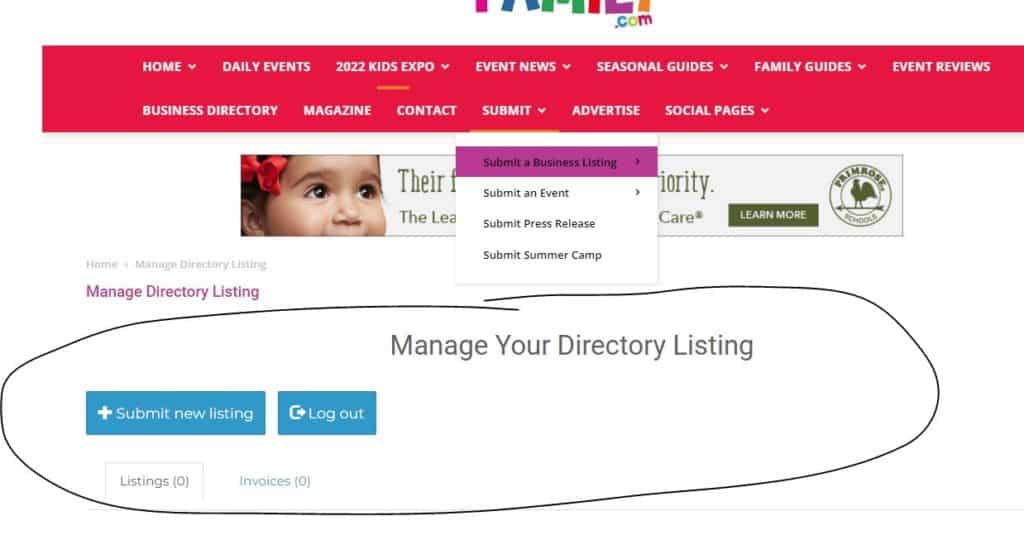Manage Your Current Business Listing
Follow these simple steps to manage your current Directory Listing with MyCentralFloridaFamily.com.
- Click here to login to your account. If you don’t know your login, simply contact Brandi@MyCentralFloridaFamily.com.
- In the upper right of the screen, click on MyCentralFloridaFamily.com. Then, click Visit Site.
3. Find “Contact” in the red tool bar at the top of the page in the menu. Hover over it. When it drops down, hover over “Submit Items” and then “Submit a Business Listing.” Then, when it opens, click on “Manage Existing Listing.”
4. Finally, you should see any business listings assigned to your account or you can create a new one from this page. You can also access this page by clicking here.
Thank you for listing your business with MyCentralFloridaFamily.com. We look forward to connecting you to more families in Central Florida. Click here to view the directory.